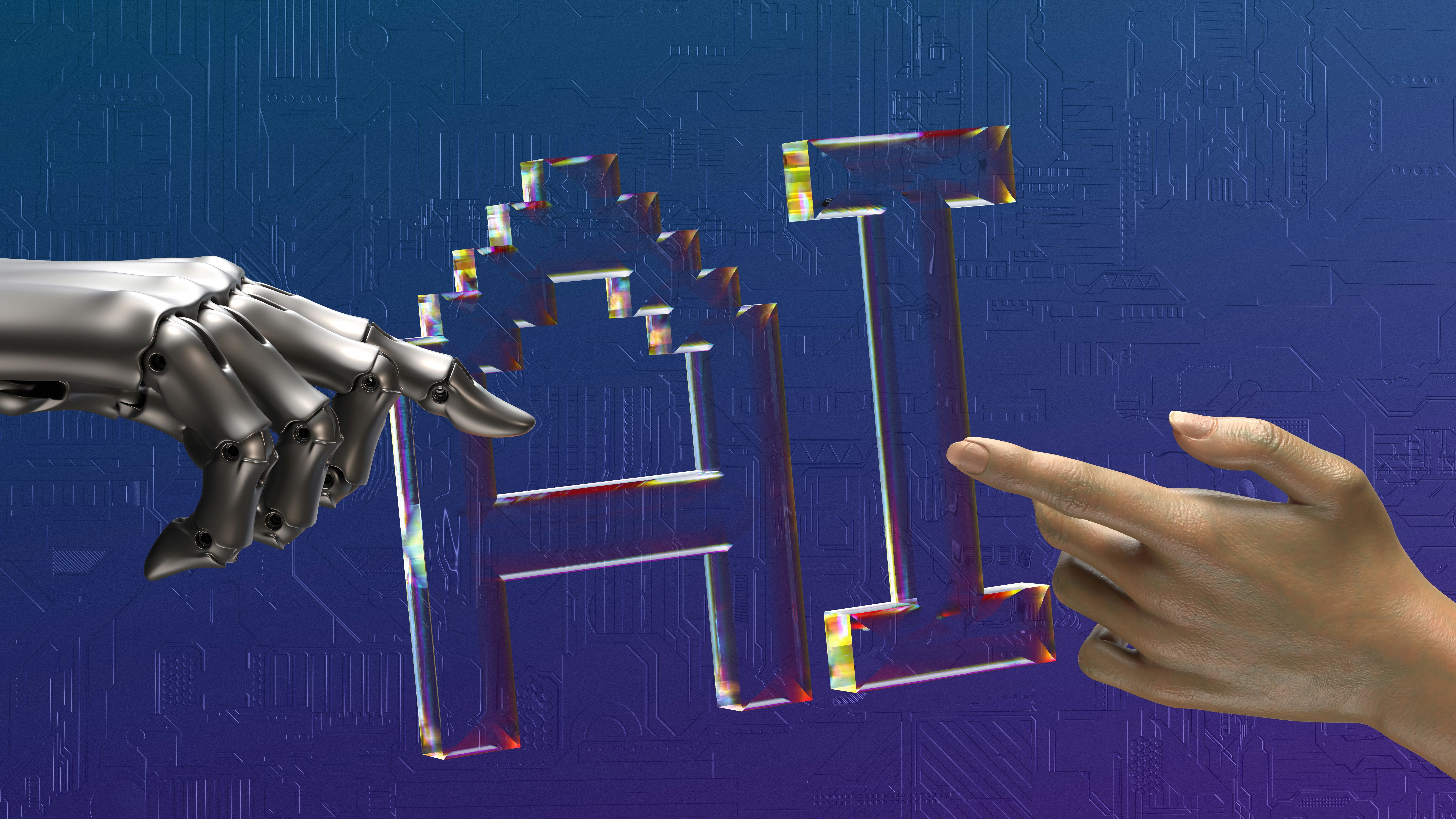4 Free AI Tools That Help Small Businesses Actually Make Money
josh@imediaaudiences.com2025-10-29T20:23:09+00:00
At iMedia Audiences, we work with thousands of small business owners every year — and we’ve seen what truly drives results.
Here are four proven AI tools that help small businesses generate more leads, close more deals, and save time.
Each one is free to start, practical, and designed to make your marketing work smarter — not harder.
1. ChatGPT – Write Emails, Blogs, and Sales Replies Instantly
If you’re still writing every email, proposal, or social post from scratch, it’s time to let AI help.
ChatGPT instantly drafts personalized messages, blogs, and sales content in your voice — helping you communicate faster and sound more professional.
Try asking:
“Write a friendly follow-up email for a small business customer who requested a quote.”
You’ll have a ready-to-send response in seconds.
2. Google ImageFX – Create Ad-Ready Visuals in Seconds
https://imagefx.withgoogle.com
Need professional visuals for your website, ads, or social media?
Google ImageFX lets you describe what you want — and instantly generates high-quality images, logos, or ad concepts.
Perfect for social posts, PPC ads, and website banners — especially when paired with a Reptide Media campaign for enterprise-level reach.
At Reptide Media, our team combines these creative tools with advanced CTV, OTT, and programmatic media buying to get your message in front of the right audience at scale.
3. LinkedIn Role Play – Practice Real Sales Situations
https://www.linkedin.com/feed/news/ai-role-play
AI can do more than write — it can help you sell.
The LinkedIn Role Play feature acts as your virtual sales coach, simulating real-life business conversations so you can practice your pitch, handle objections, and build confidence.
Teams using tools like this — especially those in the iMedia Sales Team program — are improving their closing rates and developing sharper communication skills faster than ever.
4. iMedia AI Assistant – Capture, Convert & Book Leads Automatically
https://imediaaudiences.pdqs.mobi/imediaaudiences
The iMedia AI Assistant is already live and ready for you to test.
It acts like a 24/7 sales assistant — chatting with visitors, answering questions, capturing leads, and even booking appointments automatically.
Start free, then upgrade to connect it to your CRM and embed it on your site through iMedia Audiences.
You’ll never miss another lead — even when you’re off the clock.
Try a Custom AI Chatbot for Your Business
Want to see what an AI Assistant built specifically for your business looks like?
We’ll create a free demo chatbot so you can test it live — just like your customers would experience it on your website.
Start your demo here: https://imediaaudiences.pdqs.mobi/imediaaudiences
Or email our team at iMediaAudiences.com to request your custom chatbot today.
Your AI Assistant can start capturing leads and booking appointments within 24 hours.
✅ Final Thought
AI isn’t replacing small businesses — it’s helping them grow faster, smarter, and more profitably.
Start with these four free tools, and you’ll quickly see how easy it is to save time, boost marketing, and turn leads into real revenue.
Explore Our Network
iMediaAudiences.com
— AI marketing and automation tools for small businesses and agencies.
— Enterprise-level media buying, CTV, OTT, and data-driven digital advertising.
iMediaSalesTeam.com
— Partner licensing and mentoring for marketing and sales professionals.
— Local Agent Brokers supporting small and regional brands through sales and marketing programs.
ReptideMedia.com
— AI Agents + U.S.-based Virtual Assistants trained to support brokers, trainers, consultants, and marketing executives who want to scale results without burning out.